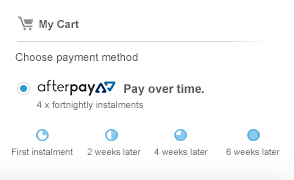SoundSwitch Control One
Professional Lighting Interface
Designed for DJs by DJs - Lighting control simplified for DJs
Just like hot cue pads on your DJ gear, Control One offers responsive performance triggers for automated light shows, color overrides, position overrides, strobe, and other customizable lighting effects. Compatibility with professional DJ platforms from Engine DJ, Serato DJ, and Virtual DJ makes it easy to integrate Control One into existing DJ setups.
1:1 Hardware Control - Tactile, Responsive, and Customizable
Control One provides tactile control over all SoundSwitch performance features. Effortlessly trigger color and position overrides, cycle between banks of automated light shows (Autoloops), set an elegant ambiance with a subtle Static Look, and when the moment calls, engage the Strobe to add an energized visual effect to complement the build-up of your performance.
Expansive Connectivity - Dual USB + DMX Universes
The Control One features dual USB ports for seamless transitions between DJs, and two DMX outputs providing 1024 channels for countless light fixtures. The additional DMX Input ports and onboard storage allow for direct integration with clubs, bars, and music venue's existing lighting systems.
Powered by SoundSwitch - AutoScripting, Patching & Venue Setup
Use the SoundSwitch Desktop software to AutoScript your tracks, setup your lighting patch and create Autoloops, Static Looks and more, then easly export your SoundSwitch Project for use with Engine Lighting
Plug & Play with Engine DJ Hardware - A standalone audio and lighting experiencez
Prefer performing without a computer? Control One is plug and play compatible with Engine DJ hardware running Engine DJ v2.0 or higher. Simply connect Control One to an available USB port on the Engine DJ hardware. Once connected, you’ll have full standalone control over the entire performance environment, music, and lights.
For more information, click here to visit the manufacturers website.
New content loaded