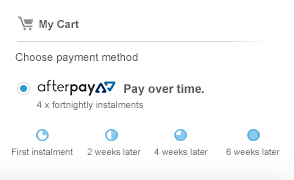Korg microKEY 2 61
MIDI Controller
Control that’s conveniently simplified
With all of the endless options, configurations, and choices that modern technology offers musicians today, in the end, the simplest solution is often the best solution.
An uncomplicated, straightforward design, compact size, and easy connectivity made the first-generation microKEY series a bestseller.
Our second-generation microKEY lineup retains those attributes and adds iPad and iPhone support*, plus a damper pedal jack for improved playability. We’ve also added a 49-key model, for the player who needs a few more keys in a still-compact format.
In all, the microKEY series has evolved to become even more convenient and versatile, making it an ideal choice for first-time and more established players alike. Whether you’re producing in the studio, or creating on the go, the microKEY will give you exactly what you need – and nothing you don’t.
* Via the Apple Lightning - USB camera adaptor – sold separately.
Compact and playable Natural Touch Mini Keyboard
KORG’s Natural Touch mini keyboard has been carefully designed to assure playability while staying compact, and makes it easy to play chords or rapid phrases. Choose between a 25, 37, 49 or 61-key configuration to suit your specific playing style and space/travel requirements.
Connect with a single USB cable*; supports Mac, Win, iPad, and iPhone
Since the microKEY is USB bus-powered, you only need a single USB cable to connect it to Mac or Windows. There's no need to install a driver; just use your preferred music software (or install any of the applications provided with microKEY), connect it to your computer and start playing right away! The second generation of microKEY now supports easy connection to iPad and iPhone. Add an Apple Lightning - USB camera adaptor and one USB cable and your setup is complete, allowing you to access apps such as KORG Gadget, KORG Module, and GarageBand.
* For connection to the iPad/iPhone, use the Apple Lightning - USB camera adaptor.
Connect a pedal, and enjoy full control functionality
The 37, 49, and 61-key models provide an assignable switch jack for connecting a damper pedal. The 25-key model provides a sustain button that implements the damper function.
On all models, you can use the octave buttons in conjunction with the key transpose function to play MIDI's entire range of notes. The 37, 49, and 61-key models provide pitch bend and modulation wheels.
The 25-key model provides a joystick that can also control pitch bend and modulation, as well as an arpeggiator function, giving you full control in spite of this model's space-saving dimensions, and providing a wealth of performance expression.
Lavish array of powerful music software bundled free of charge
With microKEY you won’t have to purchase additional software; you can start creating music right away.
The microKEY comes with a serious collection of powerful music software titles including special editions of the award winning and hugely popular KORG Gadget and KORG Module plus the M1 Le (from the KORG Collection) which includes a plug-in version of the legendary best-selling KORG M1 synthesizer.
SPECIFICATIONS
Keyboard: Natural Touch mini-keyboard - 61 keys
Controllers: microKEY-37/49/61: Pitch bend wheel, Modulation wheel, Octave Shift buttons
Octave Shift: microKEY-49/61: -3 – +3
Connections: microKEY-37/49/61: Assignable switch jack, USB Type B (x1)
Power Supply: USB bus power
Power Consumption: Less than 100mA
Dimensions (W x D x H): 850 x 139 x 54 mm/33.46" x 5.47" x 2.13"
Weight: 1.71 kg / 3.77 lbs.
Included Items: USB cable, KORG Software Bundle code
System Requirements:
Windows: Microsoft Windows 7 SP1 or Later (32bit/64bit)
Mac OS: Mac OS 10.8 Mountain Lion or later
iOS: iOS8 or later
* We do not guarantee that the unit will work with every computer that meets these requirements
* All product, company, and standard names are trademarks or registered trademarks of their respective holders.
* Appearance and specifications of products are subject to change without notice.
* We have detected some power supply issues occurring when using a USB-C to USB adapter on Mac's Thunderbolt3 ports.
For more information, click here to visit the manufacturers website.
New content loaded